Google My Business For Hotels: Functionality Updates During Coronavirus
Local SEO and accurate listings, especially Google My Business, are always critical to ensure your hotel’s business is best positioned within search engine results pages. The impacts of coronavirus on different industries are constantly changing and this extends to Google’s services including it’s Google My Business product. Over the past week, and it seems daily, the situation has been ever-evolving and strategy on this channel is having to pivot just as quickly. Some advice we gave last week is now irrelevant as Google continues to adjust functionality. Here’s what we know as of March 24, 2020 as it comes to Google My Business’ current product limitations for your hotel and how you can react.
1. Your hotel's business listing information edits/updates are delayed
Business listing information such as hours, photos, services, and attributes are not being approved as quickly as usual. All requested updates to Google My Business listings are reviewing and approved by Google before they go live. Priority is being given to businesses related to healthcare and other essential businesses. This doesn’t mean you should stop submitting updates and information to your listings. Continue to submit accurate updates as well as information around hotel attributes, services, photos and more. They will be posted, just delayed in going live.
2. Google My Business Q&A feature is no longer visible (as of March 23, 2020)
In what appears to be in response to businesses being inundated with questions around coronavirus, Google has completely removed this section from the Google My Business knowledge panel. Google officially announced the removal of this section in its support website. Just last week Local SEO industry experts, including GCommerce, were recommending to post and answer business FAQ to this section. It appears the ability to display these to searchers and customers are now gone. Hotels should continue to use their own websites, email and social channels to keep customers up to date around updates to services and hours available during this time. View old knowledge panel with Q&A vs current knowledge panel examples below:
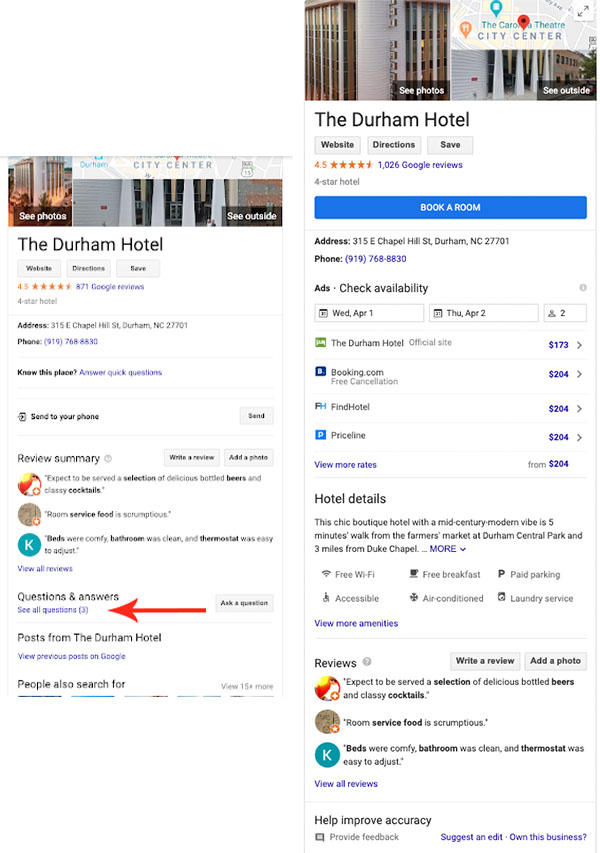
3. Google is pausing the ability to post new customer reviews & respond to reviews during this time
Although customers are still able to submit new reviews, Google has paused posting any new reviews during this time. It is unknown if Google will eventually make reviews posted during this time live in the future so it may be a good time to direct your loyal fans and past guests to post reviews on other channels such as Facebook or TripAdvisor.
4. Google Posts functionality is still present but industries like Hotels don’t get access to this functionality
Many industries’ businesses still have the functionality available to create new Google posts to keep customers up to date during this time, although there have also been some reports of issues with creating posts by some businesses. Unfortunately, Google Posts functionality has never been present for hotels. GCommerce recommends that hotels use their websites, email and social channels to continue to keep customers informed and connected during this time.
5. Restaurants Can Temporarily Include “Delivery Available” or “Takeout Available” to Business Names
Google has confirmed they are okay with restaurants temporarily adding the words “Delivery Available” or “Takeout Available” during this time to communicate updated business status. Normally this goes against Google’s policy guidelines but they are making special exceptions during this time. If your restaurant is still offering either of these during this time, GCommerce can assist in updating your business name to communicate to guests.
We Want To Help
Given the current, unprecedented times we are in, GCommerce expects the functionality and capabilities of Google My Business to be an ever-evolving situation. We will continue to stay on the pulse of what is happening and what the best approach is for hotel businesses during this time. Please reach out if we can be of assistance to your local business during this time.
If you’d like help identifying ways to help your hotel or property, we’re offering a free phone consultation, no strings attached. We’ll interview you about your specific situation, your historical business mix and talk about actionable things you can do to drive bookings.










